Abstract submission
Composing title
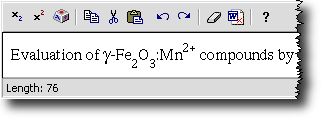 Title should be
typed into "Edit title" field. This mini-editor allows for:
Title should be
typed into "Edit title" field. This mini-editor allows for:
- subscripts (
 button)
button) - superscripts (
 button)
button) - and special characters (
 button).
button).
No other formattings are allowed in the title. Length is limited to 300 characters (including formattings). Approximate length of title is seen in status bar of the editor window.
If you copy/paste title from Word, please apply
 and button in order to
remove invisible formatting garbage that Word produces. If you wish
to clean formattings (e.g. subscript), please mark block of text,
then press
and button in order to
remove invisible formatting garbage that Word produces. If you wish
to clean formattings (e.g. subscript), please mark block of text,
then press
 button.
button.
Composing abstract
Abstracts must be composed using built-in on-line editor. General rules are:
- length is limited as posted by the Organisers (usually to 2000 letters, including spaces and formattings)
- Latin and Greek letters in the abstract body are recommended for worldwide readability, however any other characters are allowed in the built-in editor
- only selected formattings are allowed (see below)
- no heading information (title, authors, affiliations) in the abstract body
- abstract must be composed and submitted on-line (copy/paste from your word processor is available)
- abstract must be verified/corrected by the author on-line as no other edition will be made by the organisers ( abstract will be published as is).
Available edition options depend on abstract model choosen by the Organisers:
- standard abstract (paragraphs, special characters, sub- and superscripts)
- rich abstract (+ emphasize, lists, images, tables and links)
- extended abstract (+ multisectioned document).
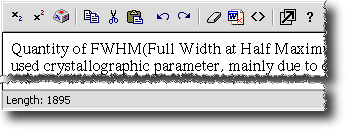 Standard abstracts
Standard abstracts
Standard abstracts allow for same formatting as title, i.e.:
- subscripts (
 button)
button) - superscripts (
 button)
button) - and special characters (
 button).
button).
No drawings, tables nor lists are allowed. Length is usually limited to 2000 characters (including formattings), however Organisers may alter this limit. Approximate length of abstract is seen in status bar of the editor while typing. Please note, that usage of sub/superscript consumes 11 extra characters for every text segment where applied. Functions of the remaining buttons are:
-
 - removes
invisible formatting garbage of MS Word (if copy/paste was
used)
- removes
invisible formatting garbage of MS Word (if copy/paste was
used) -
 - removes all
formattings from marked block of text
- removes all
formattings from marked block of text -
 ,
,
 ,
,
 - copy, cut and paste from/to clipboard. Mozilla
browsers need disarming built-in safety protection to make this
operational (Ctrl-C, Ctrl-X, Ctrl-V sequences works at all
times).
- copy, cut and paste from/to clipboard. Mozilla
browsers need disarming built-in safety protection to make this
operational (Ctrl-C, Ctrl-X, Ctrl-V sequences works at all
times). -
 - undoes last action
- undoes last action -
 - redoes last undone action
- redoes last undone action -
 - toggles HTML source display (for advanced
users)
- toggles HTML source display (for advanced
users) -
 - enlarges editor to
fullscreen mode (displays editor in a separate window)
- enlarges editor to
fullscreen mode (displays editor in a separate window) -
 - shows this help.
- shows this help.
If you make
copy/paste from Word, please remember that it produces tons of
garbage (usually invisible formattings) that artificially enlarge
size of abstract and have to be cleaned. This may be achieved either
by pressing
![]() button (recommended) and/or saving abstract. In the
latter case, however, initially large abstract may exceed size limit
(oversize error would be signalized).
button (recommended) and/or saving abstract. In the
latter case, however, initially large abstract may exceed size limit
(oversize error would be signalized).
It is strongly recommended to read abstract at least once after saving. At the saving stage, the Conference Engine will remove from text every disallowed formatting which could remain e.g. after copy/paste from other wordprocessor. This may influence abstract appearance.
Rich abstracts
Rich abstract enhances standard abstract by several formatting options. Since all remarks made for standard abstracts remain valid here, they are not repeated below (please read previous section).
Comparing to standard abstract, rich abstract scheme provides the following additional capabilities:
-
 - text emphasize (usually
seen as italics)
- text emphasize (usually
seen as italics) -
 - numbered list
- numbered list -
 - unordered list
(bullets)
- unordered list
(bullets) -
 - decrease list indent
- decrease list indent -
 - increase list indent
- increase list indent -
 - insert and modify table (please see
separate manual on table
operations)
- insert and modify table (please see
separate manual on table
operations) -
 - image manager. This tool allows for uploading
images (gif, png and jpeg), their simple editon (crop, resize,
rotate, etc.) and placing images into abstract. Please consult
separate manual on image
operations for more details.
- image manager. This tool allows for uploading
images (gif, png and jpeg), their simple editon (crop, resize,
rotate, etc.) and placing images into abstract. Please consult
separate manual on image
operations for more details.
Note: since abstract edition is done on-line (in a remote server), all images must be uploaded to the server before it can be displayed in editor. Therefore your first action must be image browse and upload. Then you may click on image's thumbnail and press OK button to insert image into abstract body. -
 - hyperlink.
- hyperlink.
Length of rich abstract is usually limited to 3000 characters (including formattings), however Organisers may alter this limit. Please note, that usage of formattings significantly enlarges abstract length. Least space-consuming are sub/superscripts and emphasize. Lists take more space. Formattings needed for an image or a table equals to hundreds of letters. Size of the image does not count for abstract size, but text in the table does.